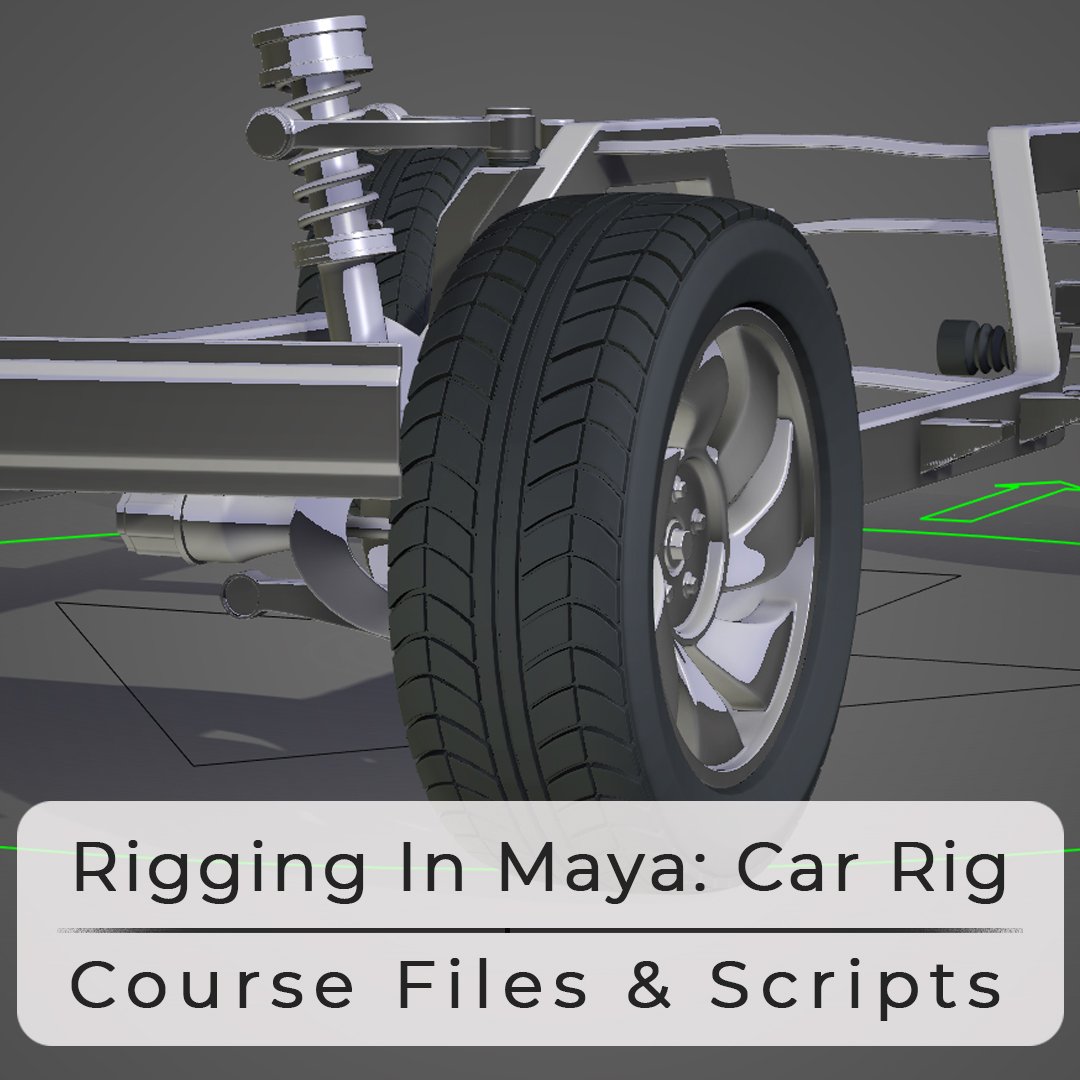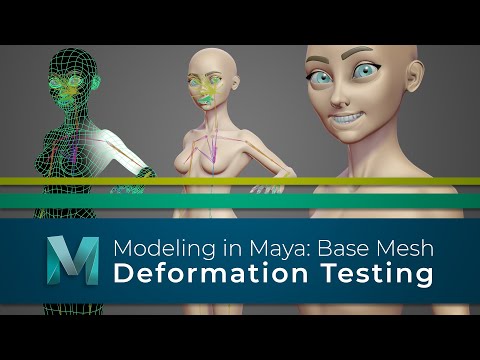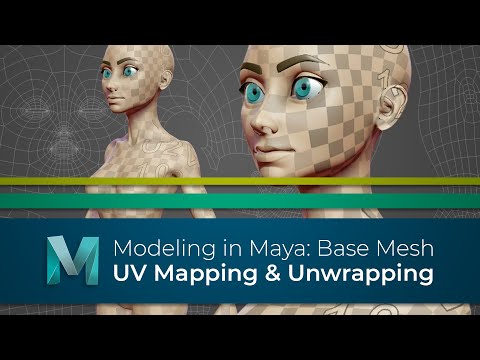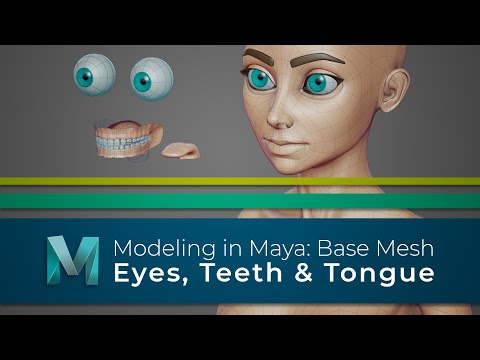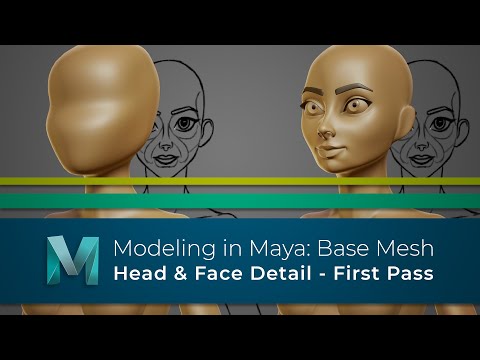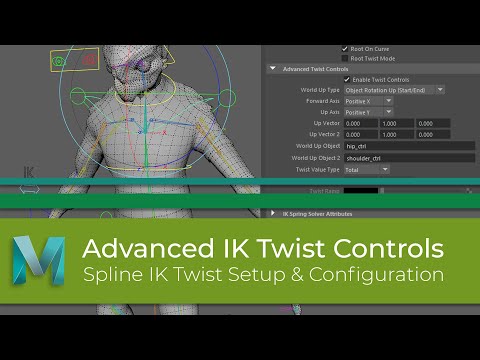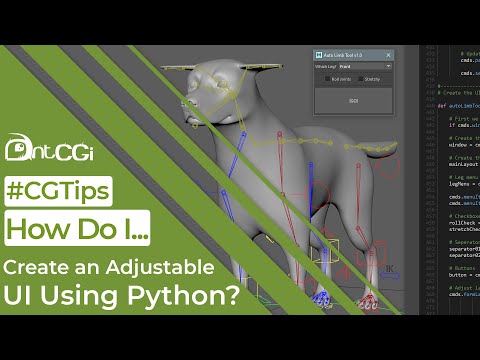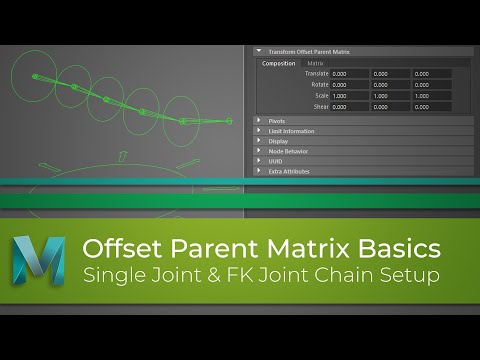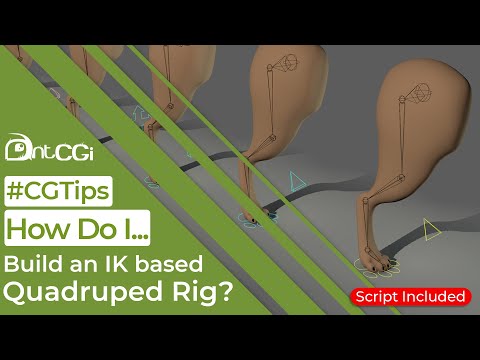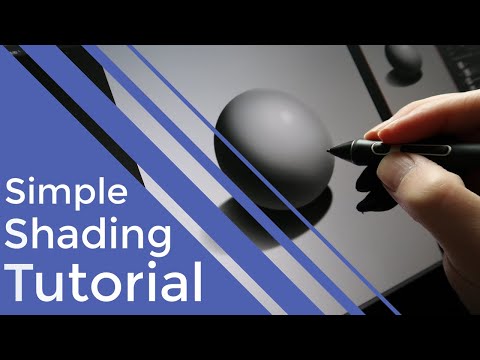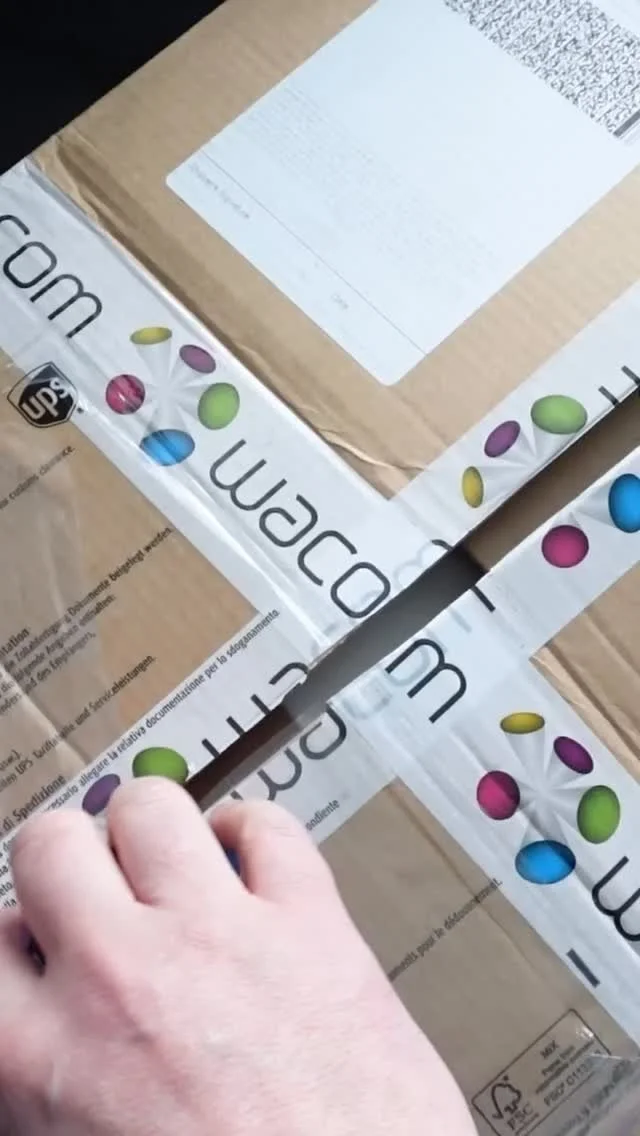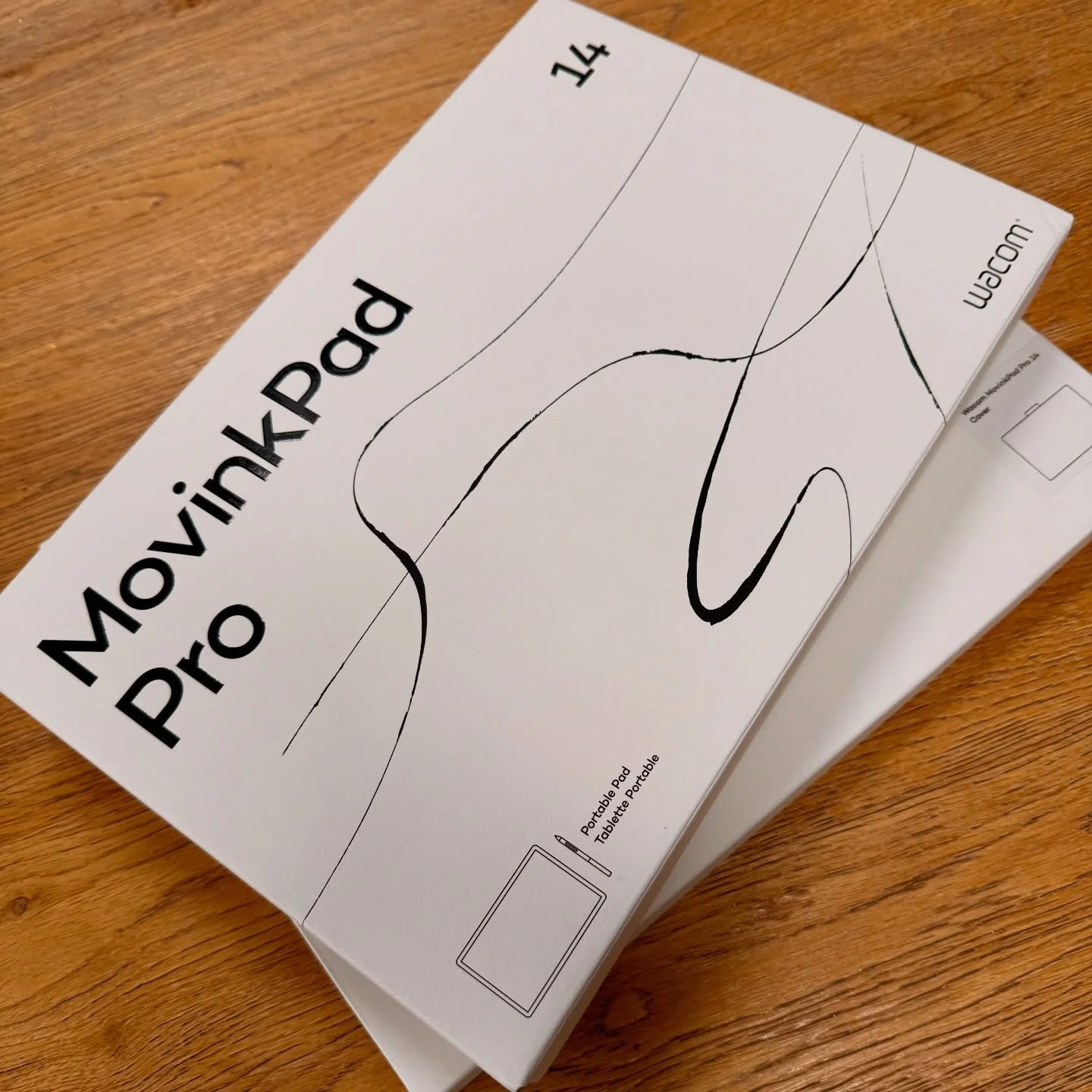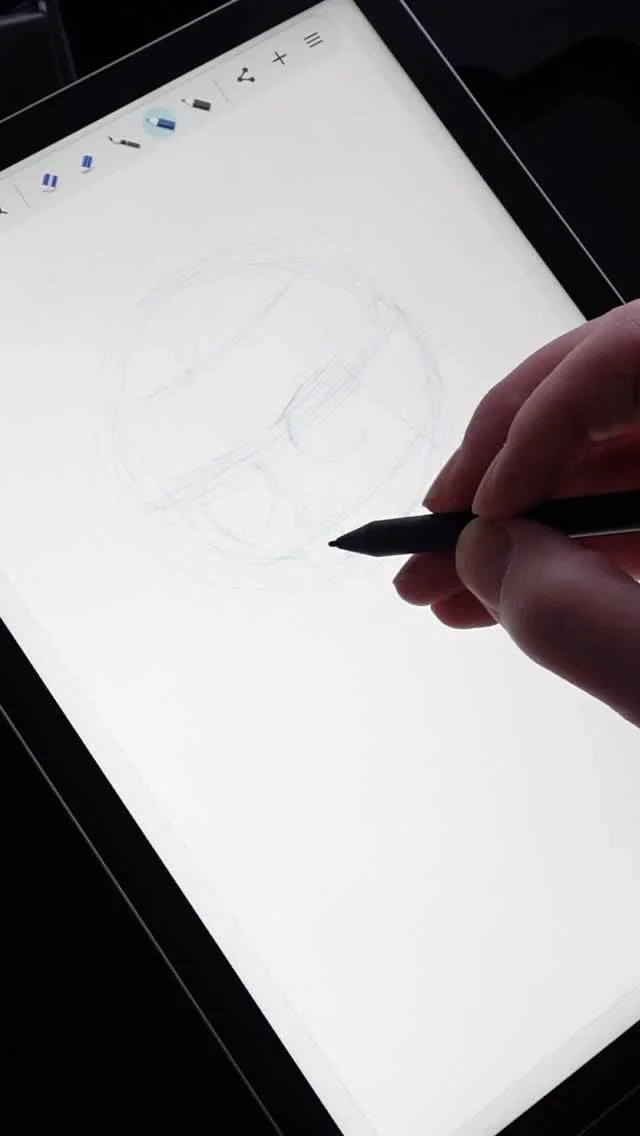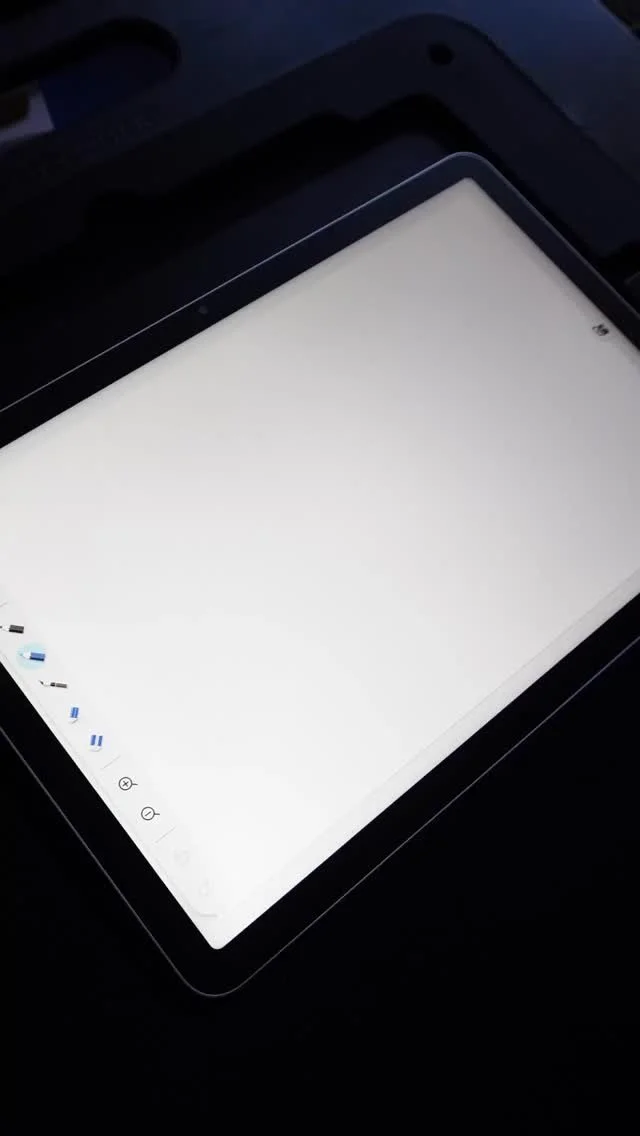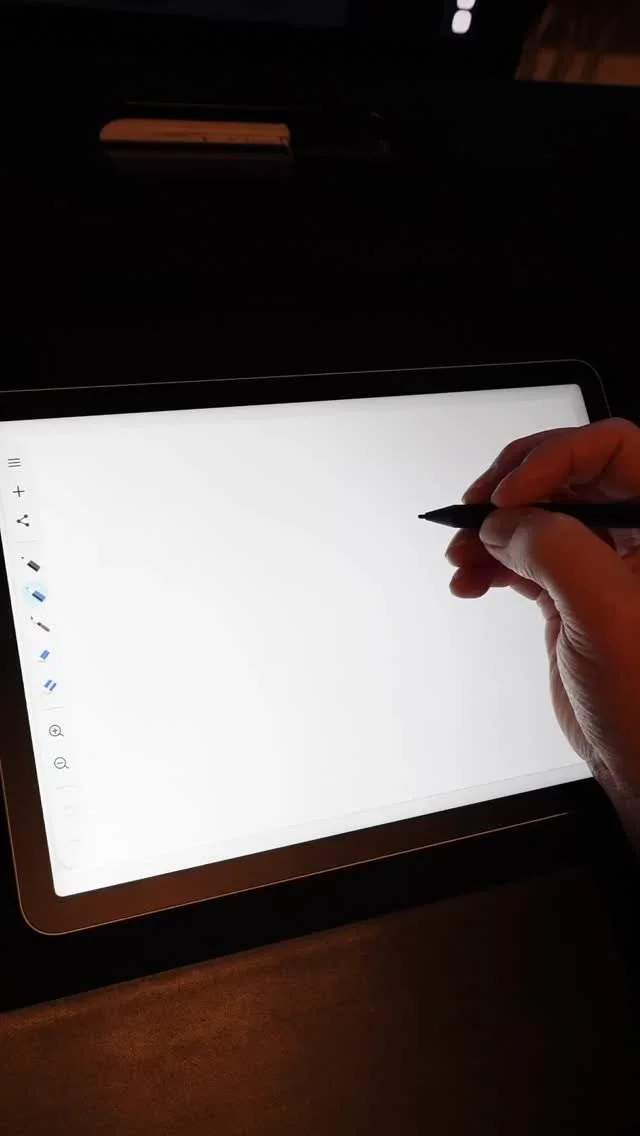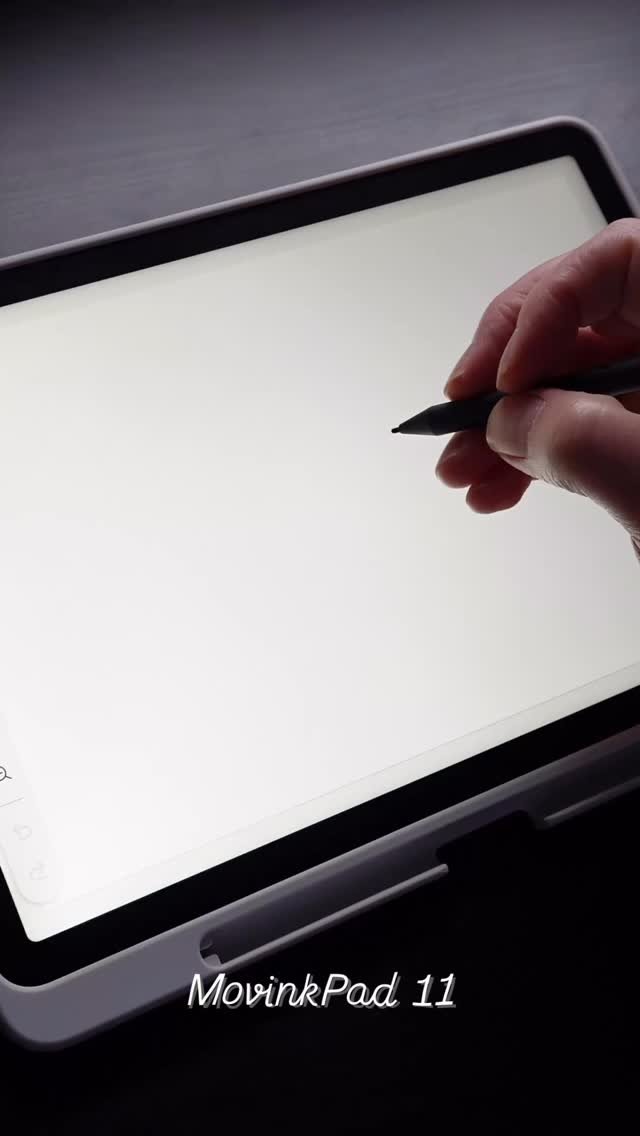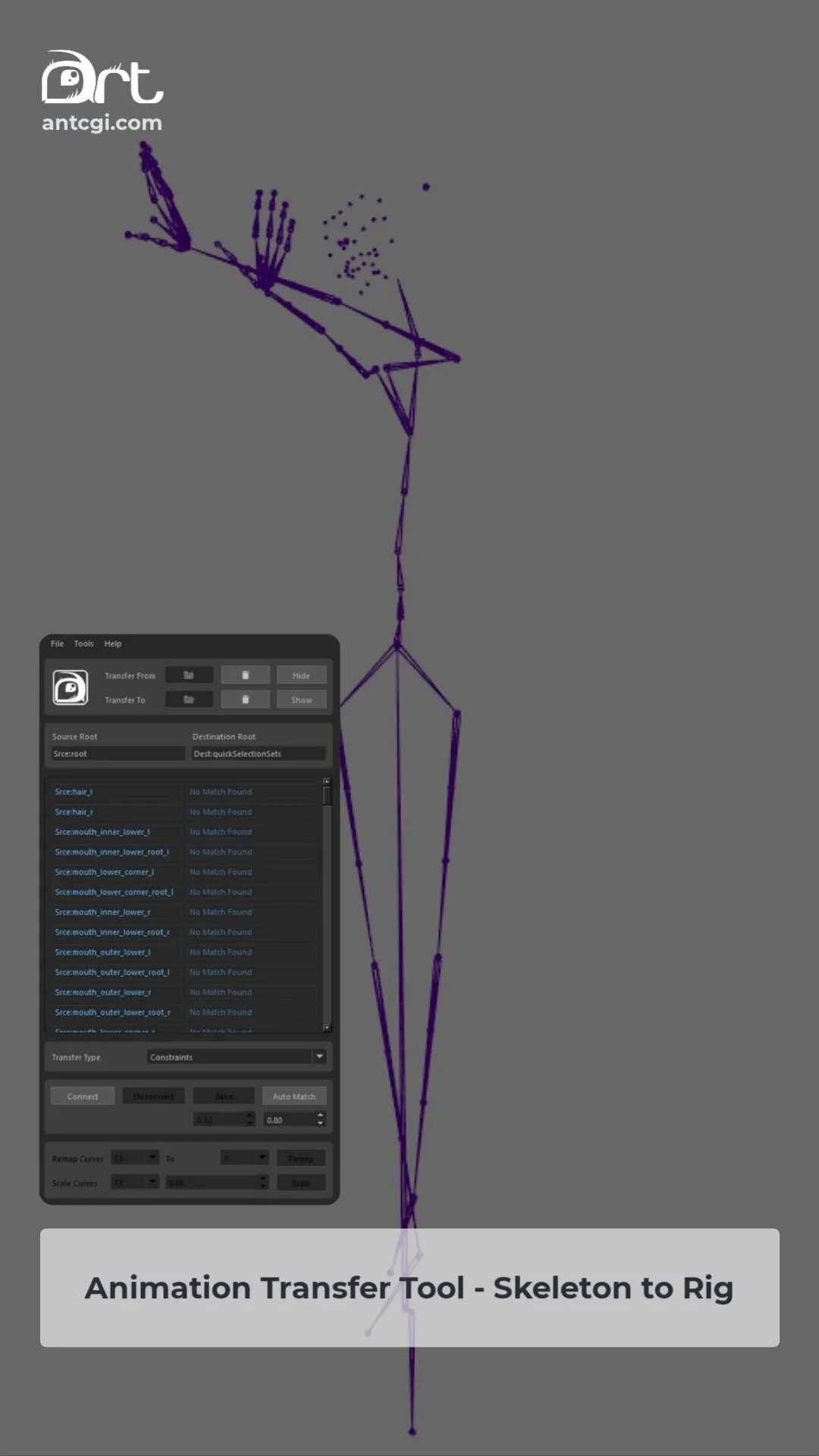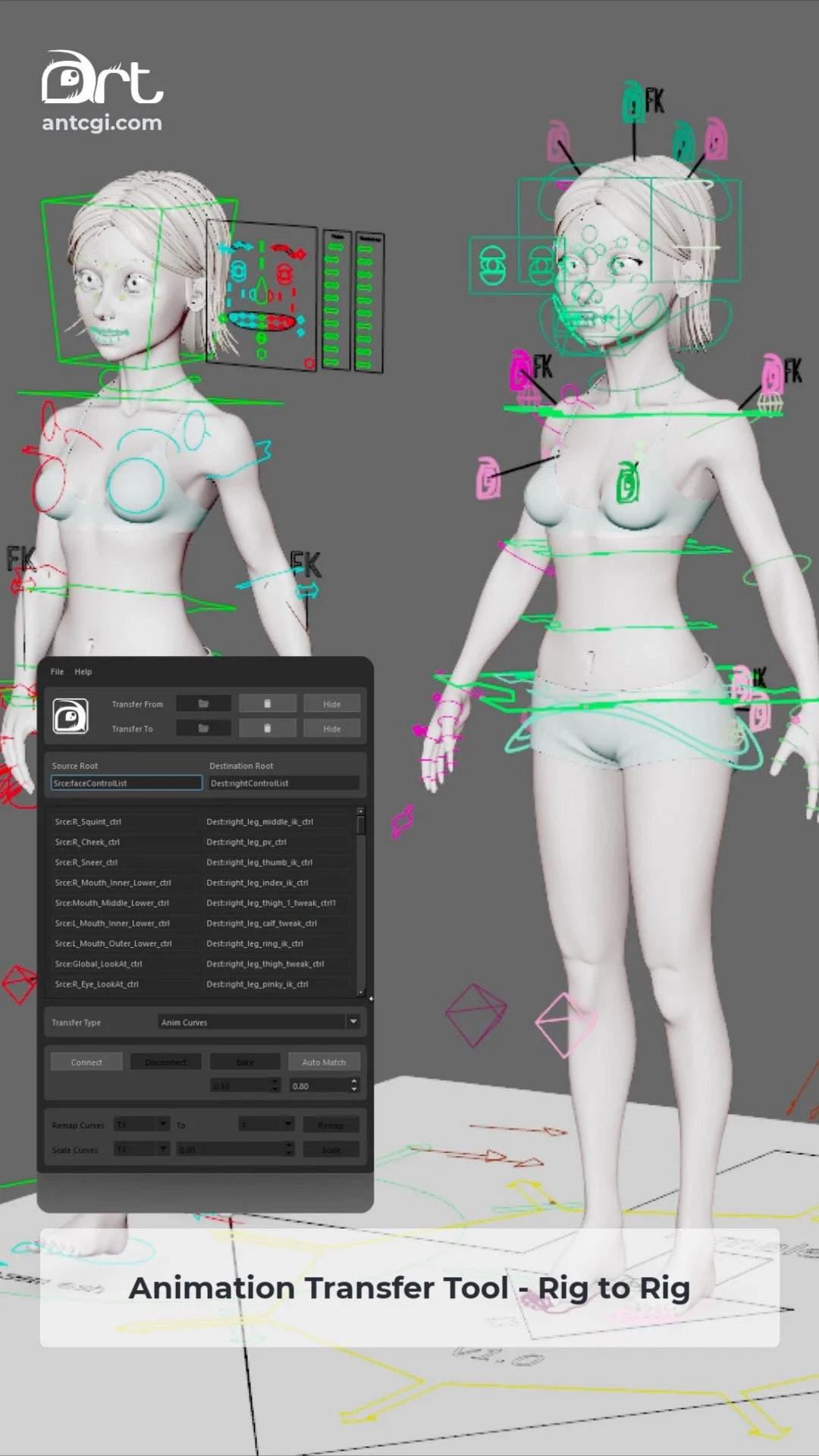Modeling In Maya
At this stage the model is complete, but as she is intended for animation it would be a good idea to test how she deforms and update the topology where needed.
Now, we have kept this in mind as we worked, but its still worth spending some time to make sure, before it is passed on to be textured.
Your base mesh is complete, so in this bonus video I wanted to walk through my process for UV mapping her, making the model ready to be textured.
The main body model is almost complete, but before we move on and test how it deforms, we are going to take a break and work on some of the extra elements we will need.
So in this video we will build her eyes, teeth and tongue.
We now have the first pass done on the body, head and face. We've also made a good start on the hands and feet, so much so that I think all we need to do in those areas is clean up the topology and work on the shape.
At this stage we get to take a step back and look at the body as a whole before going in and working on the second detail pass.
The first pass is now complete on the body but she still has no facial features, so in this video we will rectify that and give her some eyes, a nose and a mouth.
We now have the first detail pass done on the torso and arms, plus we have fingers.
So let’s now turn our attention to the legs and the feet, and I think we will go a step further and also give her toes too.
Rigging In Maya
What I want to do with this video is go over how to setup and use Mayas Advanced Twist Tools which are found on the SplineIK handle.
I recently finished working through a series of videos where I introduced you to Python. This was part of the main, Rigging In Maya series and helped us to create an automatic quadruped rigging tool.
Even though I covered lots of areas of scripting, I didn’t get the opportunity to finish the script off and give it a proper user interface.
So what I want to do in this video is take the script and rectify that by showing you how to build a scalable user interface while also making the tool more flexible.
With Maya 2020, Autodesk gave us a whole suite of new rigging attributes and nodes to help make our rigs more economical, and powerful.
One of these is the offsetParentMatrix attribute which in short, offers another level on top of the main transforms meaning we can finally remove the need for all the offset groups that bloat our rigs.
There is obviously so much more to them, but in this video we will go over the basics of how to use them with a joint chain.
I recently finished working through a series of videos where I introduced you to Python. This was part of the main, Rigging In Maya series and helped us to create an automatic quadruped rigging tool.
Even though I covered lots of areas of scripting, I didn’t get the opportunity to finish the script off and give it a proper user interface.
So what I want to do in this video is take the script and rectify that by showing you how to build a scalable user interface while also making the tool more flexible.
With the release of version 2 of my ribbon creation tool I thought I would include a short video showing you how to use it.
It’s getting quite big now, so I hope this short tutorial will help you get the best from it.
If you don’t have this script yet, you can download it as part of the rewards if you are an antCGI Club member, or its available, like many of my other scripts and assets from my Cubebrush, Ko-Fi, Gumroad and Artstation stores.
I’ve been doing a lot of research lately into quadruped limbs, mainly because I’m working on a full canine rig as part of my Rigging In Maya series.
There are a handful of different approaches to this type of rig, so I thought I’d share a few with you while also discussing the pro’s and cons of each. Plus, I’ll show which is my personal favourite, and the one I will be using as the base for my course.
Hopefully, demonstrating how to build each will also help when you are choosing the right approach for your own rigs.
Painting
I've been #painting for a few years now and I get asked about my process all the time. So in this video I talk you through the steps I took to improve my painting skills as well as offer advice on how you could improve your own.
I get asked all the time about my technique for shading and blending tones, so I thought I would record a short tutorial to demonstrate how simple it is.
Although I use Photoshop in this video, the techniques can be easily transferred to any painting application.
An in depth tutorial sharing my process for painting skin in Photoshop. I cover the brushes I use, variations in skin tones, light, shadows and more.
Although I use Photoshop for the tutorial, the techniques shared can easily be applied to other applications like Procreate for example.
An in depth tutorial sharing my process for painting hair in Photoshop. I cover the brushes I use, variations in colour tones, highlights, shadows and more.
Although I use Photoshop for the tutorial, the techniques shared can easily be applied to other applications like Procreate for example.
In this tutorial we look at how to paint wet skin as we tackle a stylised portrait.
Huge thanks to ImagineFX for allowing me to share these with you. Make sure you check out the magazine, and subscribe.
https://www.magazinesdirect.com/az-magazines/6936559/imaginefx-magazine-subscription.thtml
Introduction To Python
Other Tutorials
Written Tutorials
Pluralsight (Digital Tutors)
Modeling a Cowgirl Character in Maya and Silo
Understanding the Basics of nHair in Maya
Creating a Detailed Dress in Marvelous Designer
Creating a Transformable Flying Car in Maya and Silo
Creating Secondary Animation Using Dynamics in Maya
Getting Started with Sculpting in Silo
Adding Dynamics to a Mermaid Animation with Bifrost in Maya