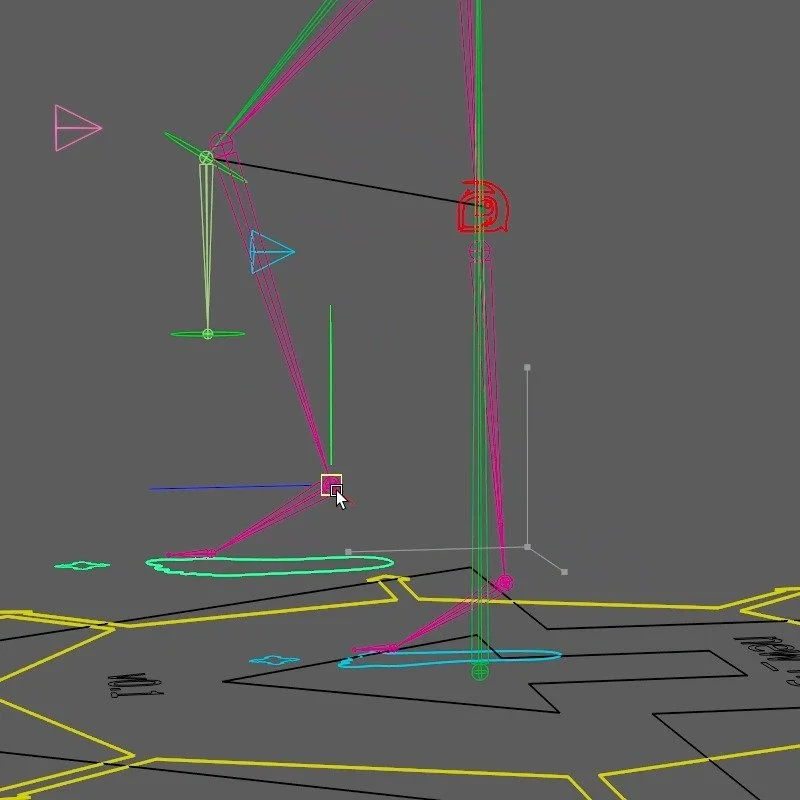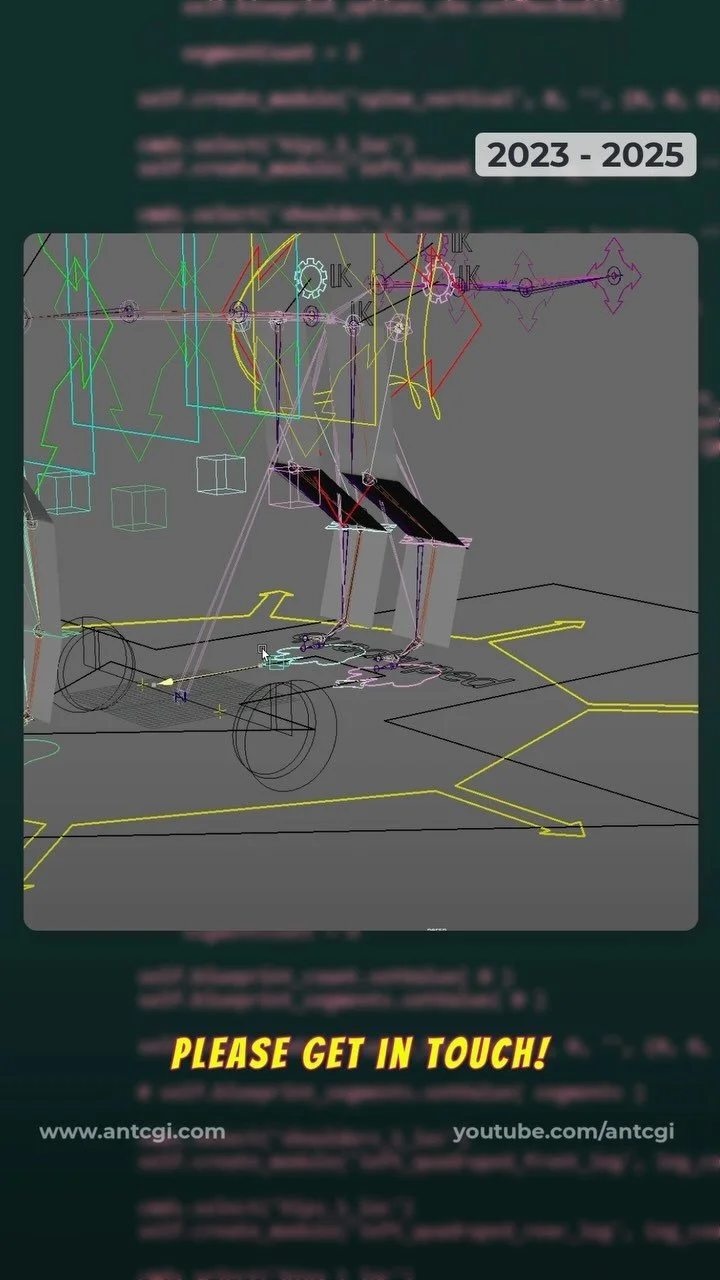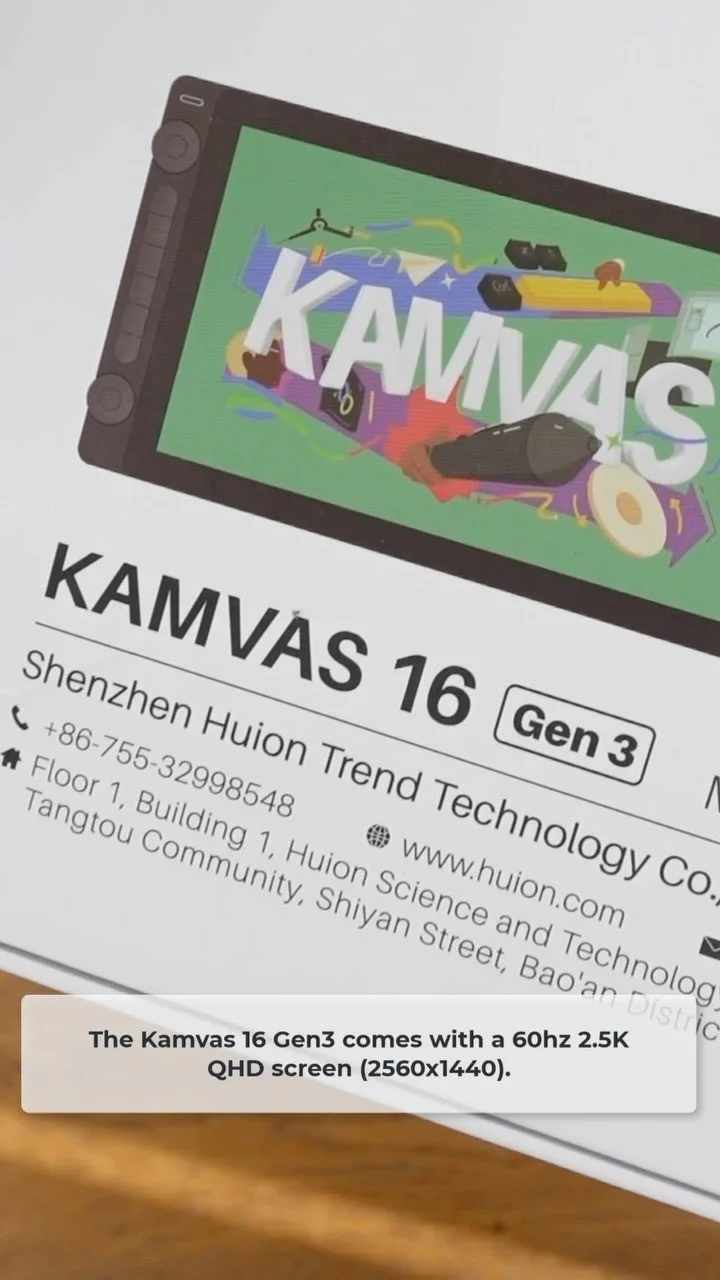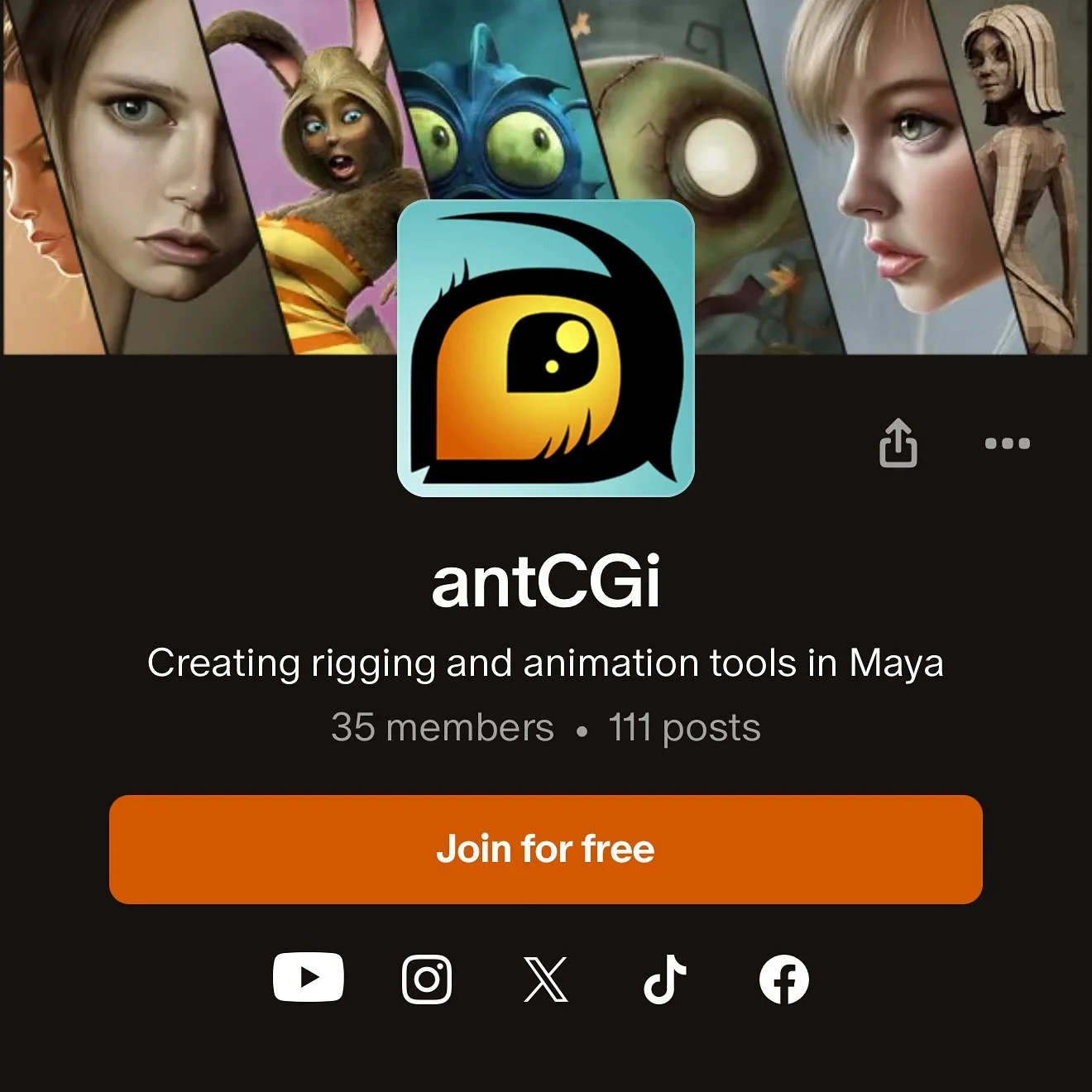-
I get lots of requests for this so I have added extra tiers on my Patreon which should let you get assistance you need, while also allowing me to dedicate some time to help.
-
I get lots of requests for this so I have added extra tiers on my Patreon which should let you get assistance you need, while also allowing me to dedicate some time to help.
-
First make sure you have connected your Discord account to your YouTube account. You can do this in the user settings on Discord, in the Connections area.
The connection takes a while to filter through, so please be patient as it can take 24 hours.
Once done, your username will change colour to indicate you are a member and you should be able to access the members only channels.
-
You can find full instructions here - Rigging Toolkit
But you have the following options -
-
Updates to the bipRig/aRT are released on a monthly basis, around the 5th of each month. If your version has expired there are three ways to get an update.
There are a few options…
Check the members only Discord channel.
Jump over to the YouTube community posts for the new link.
If you are a Ko-Fi member then head to the Ko-Fi posts.
Patreon members can access the new version through the member posts.
-
This error basically means that you are using the script in the wrong version of Maya, so a Maya 2022 script in Maya 2023 for example.
The solution is to source an updated version of the script.
Alternatively, if you have downloaded the Maya Script Pack, which is no longer supported, you can use the scripts found inside the “Source Scripts” folder as these aren’t compiled so should run in any version of Maya.
-
Unfortunately, as these are digital items I do not offer refunds, even if you promise you have deleted them I have no way of knowing that you aren’t still using them.
If you are experiencing issues then please contact me through the Discord server and we will see if we can work through your problem.
How Do I Install Pymel?
There are basic instructions here - Installing PyMel - or try the steps below…
In a command prompt, go to the Maya install folder e.g. C:\Program Files\Autodesk\Maya2024\bin
Type mayapy -m pip install --user pymel
This should then download and install PyMel for you.