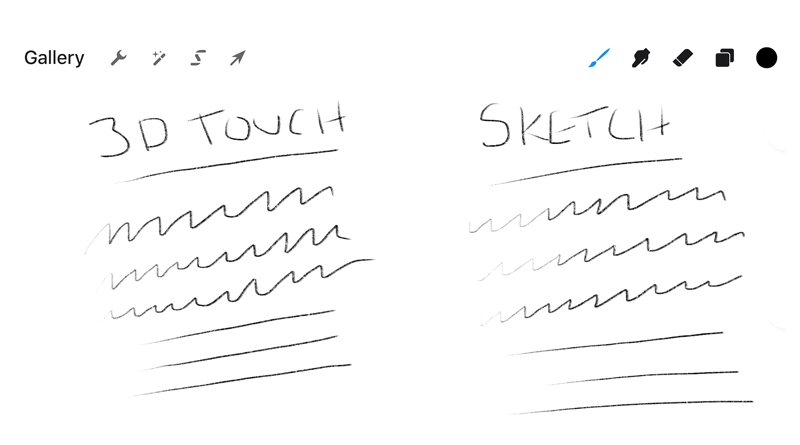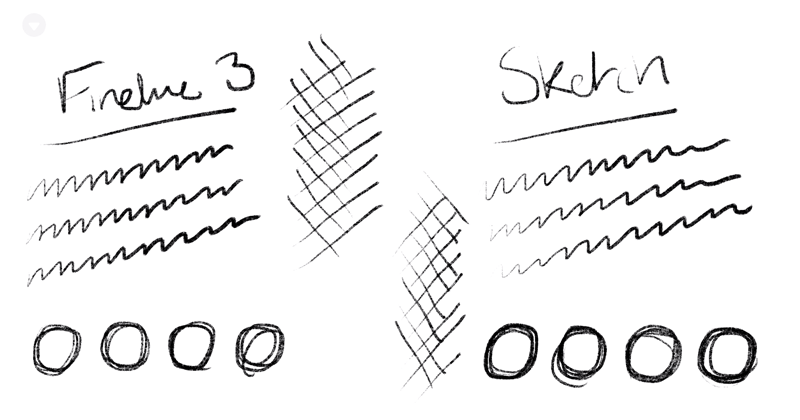Wacom Bamboo Sketch Review
When it comes to digital painting I’m truly spoilt because I get to use a Wacom Cintiq Pro 24 each day. With over 8,000 levels of pressure sensitivity, many people do wonder if you can even tell the difference between this, and a device with a fraction of those levels.
I can confirm that you can, especially when you shade the way I do. I rely on the lightest of strokes to build up my tones gradually and having tested a number of devices I've felt first-hand that the numbers do matter.
The problem is, when it comes to painting on a mobile device, I feel like I ‘m being held back because I can’t achieve the same effect.
I recently reviewed the Wacom Bamboo Fineline 3 stylus which has over 1,000 levels of pressure sensitivity, and this worked well. It felt nice to use when sketching on my iPhone or iPad, but I could still feel the pressure wasn’t what I was used to.
I decided to move on and try the next stylus up which is the Wacom Bamboo Sketch. Now this is more expensive, but it does boast double the amount of pressure levels as well as two configurable buttons and it also comes with a nice carry case too.
Will these extra features bring my mobile painting closer to what I can achieve on my desktop?
Read on to find out…
Unboxing
The Sketch comes in a box which is identical in size to the Fineline 3, but this time, as well as being given the stylus, nibs and usual leaflets you also find a luxurious carry case.
What’s nice about the case is everything is kept inside, this includes the stylus, the USB charging dongle as well as two extra nibs to offer you either a soft or firm drawing experience. This means you always have everything you need with you. There’s also a small hole at one end which you can use to help remove the nib from the stylus when replacing it.
As much as I like the case it does feel bigger than it needs to be. Its certainly too wide, with lots of wasted space around the sides of the stylus. I understand the need for a space for the dongle but maybe a cigar shaped case, like you get with the Pro Pen 3D would have been better?
When I initially saw the size of the case I did wonder if maybe it would charge the stylus for you while you weren’t using it. This of course would have not only added to its weight but also its price, and the battery life is so good anyway I couldn’t see the need for it.
The Stylus
The Bamboo Sketch is slimmer than the Fineline 3 and does feel lighter to hold. It uses the same ergonomic triangular design which fits nicely in your hand and is comfortable when in use. Rather than being a flat, matte texture, the Sketch has a grainy feel to it which I suspect is designed to help you hold onto it, and it does just that.
The tip looks to be slightly larger than the Fineline 3, (which was 1.9mm), but only by a tiny amount. Its also flatter, which helps with the connection to the screen. The opposite end isn’t used, there isn’t a cap or an eraser, instead there are two configurable buttons on the shaft which lie in easy reach of your finger. Between these is the LED light which indicates when the stylus is switched on or pairing to a device. On the back is the magnetised charging point which locks to the USB dongle.
If your used to using a Wacom stylus, like the Pro Pen 2, you will feel right at home. The design and button configuration is very similar so when you pick it up your instantly at ease.
With the Sketch you are given sixteen hours of battery life and this does feel like a lifetime. I’ve been using it for a while and not felt the need to charge it yet.
Touch Screen Use
Just like the Fineline 3, this is an active stylus which means it needs to be switched on and connected to Bluetooth for the pressure sensitivity to work. You can however use it as an input device when not powered, so it will still draw and write but without the pressure being registered, giving you a more precise point than your finger.
If your using an iPhone which also has 3D Touch, applications like Procreate Pocket will take the 3D Touch data and use that to register the pressure to give you a nice variation in your stroke. 3D Touch has around 500 levels of pressure sensitivity, so if you don’t use the stylus as intended, you’re essentially losing out on four times that amount.
If pressure sensitivity isn’t something your interested in then you’re probably better off buying a cheaper model, like the Bamboo Tip which offers similar features minus the pressure sensitivity.
Digital Art Use
As with any stylus I test, my main focus is on how well they draw. I am an artist after all and if your reading this review, I suspect you are too, so I only tested the Bamboo Sketch from this point of view.
Connecting the Sketch to each application was a simple task of opening the options, selecting Connect third-party stylus and then choosing Wacom. You turn the stylus on, press one of the buttons on the barrel and your connected.
I first jumped into Procreate on the iPad Pro, (first generation) to see how it held up against the Apple Pencil and to see how it performed in general. I did my usual tests with the pencil first which, as you can imagine, gave me great results with smooth lines and a good degree of sensitivity.
When it came to connecting the Bamboo Sketch, I immediately hit issues. Firstly, there is no palm rejection so I had moments where my strokes would not appear because my hand had touched the screen. I also noticed that the lines were not as smooth as I would have liked, and in general it was not precise enough. There was also no tilt support which I did miss if I’m honest.
Now this was probably not a fair test as the beauty of the Bamboo Sketch is it will work on any iOS device, so is more geared towards iPhones and older iPads which do not support the Apple Pencil.
With Apples stylus tested I then wanted to see how the Sketch compared to the Fineline 3, and whether it was worth paying more to get the extra button and sensitivity levels.
My next test was on an old iPad Air 2, which is now five years old, and again, I chose to use Procreate. Just like with my previous review, the Fineline 3 worked well. There were some slight issues with precision when drawing circles but certainly not a deal breaker.
With the Sketch it performed in pretty much the same way. I experienced the exact same minor precision issue but what I also noticed was the extra levels of pressure sensitivity coming through. When comparing the lines I could clearly see a difference, so in that respect the Bamboo Sketch was the superior stylus.
For my final test I moved onto an iPhone 8 Plus, again to see how it compared to the Fineline 3 and if there were any issues when using it with a phone. I also wanted to see if the precision was improved on a newer device.I went through the same tests and was pleasantly surprised that the minor issues I’d suffered on the iPad Air 2 were gone and again, the extra pressure levels were clearly noticeable.
Rather than just focus on Procreate I also tested the stylus with a number of other applications, like Adobe Sketch, Autodesk Sketchbook and Wacoms own Bamboo Paper. Not surprisingly I got the best results from Wacoms application, the lines were smooth, the pressure came through nicely and there were only a few instances where my palm registered on the screen.
With Adobe Sketch and Autodesk Sketchbook the lack of palm rejection was an issue, and at times I had to draw with my hand hovering above the screen. I know some applications offer their own version of palm rejection but in my experience, these don’t always work as well as they should and its frustrating to be sketching and the canvas suddenly move or your lines not register.
So to summarise, from these tests, plus some time spent sketching and painting across all devices, it was clear that the Bamboo Sketch was the superior stylus and one that any artists should look into investing in.
Should You Invest?
I’ve spent a lot of time recently playing around with the various Wacom styli and each has its own benefits. The two that any artist should be considering are the Fineline 3 and of course, the Sketch.
When you compare prices, the Fineline 3 is £59.99 whereas the Sketch is £74.99 although I did find the Fineline 3 for £39.99 and the Sketch for £62 on Amazon.
I guess it comes down to what you need to get out of a stylus. If you’re a serious artist and are looking for the best experience when painting on your iPhone or iPad, the Sketch is the obvious choice. With the extra pressure levels and the additional button, your getting something close to a desktop experience, especially if you’re a Wacom user already.
If you’re an iPad Pro user and are comparing the Sketch to the Apple Pencil, I know the Pencil is more expensive but I do feel it’s the better experience on that device. However, if your using a normal iPad or an iPhone, the Sketch is the one I would go for every time.
Although Wacom supplied the device for me to test, the opinions offered in this review are my own.