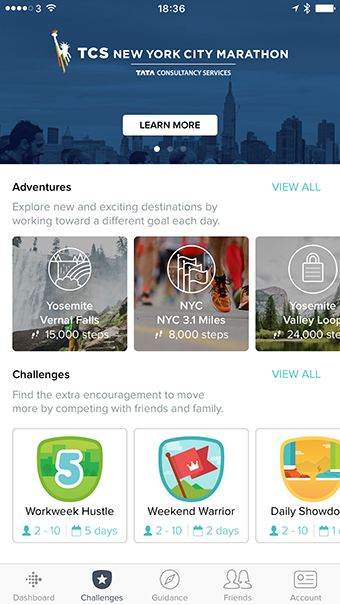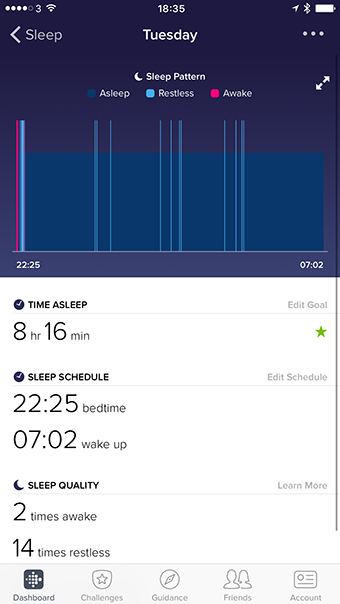Fitbit Blaze Review
It’s been a while since I used a fitness tracker. I’ve had a few over the years but the reason I stopped wearing one was that I found them limiting. They are ideal for everyday use but only being able to track running or walking meant my trips to the gym were being dictated by the device, meaning I only wanted to do the activities which were actually tracked. I soon found myself in a routine of running and that was pretty much all, everything else seemed a waste of time if the device didn’t notice it. In the end, I left the device at home and found the freedom to do what I want again.
A lot has changed since then and Fitbit have been quick to release a host of new devices, each claiming to offer more trackable activities as well as being more stylish. These are the Alta, Charge 2 and the largest of the series, the Blaze.
With the Blaze, the device I will be testing, Fitbit is also taking its first steps into the smart watch market as it gives you more in depth notifications directly from your smart phone plus the ability to control your music from your wrist.
So, will the new breed of devices make be a believer again? Read on to find out.
What is a Fitness Tracker?
If you are familiar with these devices then please skip ahead but if the term leaves you a little confused then let me briefly explain what they do.
You wear these devices on your wrist and the software uses custom algorithms to take your movements and work out what you are doing. This is then translated into an activity and logged on a dashboard which is accessed through your smart phone or on the web site. The data is used to roughly work out how many steps you have taken, calories burned and distance travelled in addition to how many flights of stairs you have climbed. Some devices, like the Fitbit Blaze and Charge 2 also have a built-in heart rate monitor so you can see when your pushing yourself enough for it to count. When worn at night, Fitbit devices also track your sleep pattern so you can visualize how well you are sleeping.
At the end of the day you have a summary of your activity so you know what you need to do to be more active, or if you have hit your daily goal and can take a well-earned rest.
Think of them as your conscience on your wrist. It`s easy to be lazy when you have no idea what you have done that day and slip into a routine of inactivity. The fitness tracker simply makes you aware of your sedentary lifestyle and gently pushes you to do more.
Unboxing & Setup
The Fitbit Blaze, being the biggest of the new devices comes in an equally large box. On opening the box you will find the Blaze itself with the silicon wrist band in the colour of your choice, charging cradle and a small information pack.
What’s interesting is the lack of a Bluetooth dongle this time around, which you previously used to sync directly with a computer. I wonder if they found that not many people used this and instead synced directly with their smart phones? I know I never used mine in the past.
Charging the Blaze had me confused initially as the watch wouldn’t fit inside the bespoke cradle they supply. It wasn’t until after some investigation that I discovered the main section of the Blaze would detach and once separated this would sit neatly inside the cradle.
Charging from an almost flat battery takes around two hours and then you are ready to start being motivated. All you need to do is download the app, setup an account, (if you don’t already have one), pair the Blaze and start tracking.
Design & Build Quality
The Blaze is marketed as a more stylish fitness tracker/smart watch and I must be honest and say I didn’t like it initially. It seemed too big and bulky for me, but that’s a personal taste. I prefer my watches to be smaller and more light weight, however, after a while wearing it I have found it has grown on me.Regardless of what I initially felt, the consensus is that this is a good-looking device and the fact you can customise it to suite your own style is great. A small clip releases the strap allowing you to attach another, meaning it can be personalised, just like the main clock face. This too can be changed between a hand full of designs, each showing specific information to further personalise it to your style and experience.
I do understand why the Blaze is as big as it is, and when you consider the information it must show you on the touch screen display, the heart rate monitor beneath this and the five day battery life you can justify its size. Anything smaller and you would have to compromise somewhere.One thing I would have liked is a smaller bevel around the screen but the display itself is bright, sharp and responsive.
Options
As soon as you get the Blaze on your wrist you can’t help but swipe through the main options available. Swiping left from the main clock face will cycle through the Today, Exercise, FitStar, Timer, Alarms and Settings panels.The Today panel will give you a quick breakdown of your daily activities including steps, calories, stairs climbed etc.
Exercise allows you to start tracking specified activities like running or cycling. You can also add more if needed through the app to include weight training, spinning and a few others. These don’t go into as much detail as you would think but it’s a great way to track a section of time while doing an activity so its automatically added to your dashboard. In addition to this your statistics are also displayed on the Blaze so you are always aware of how you are doing.
Fitstar is Fitbit's answer to a personal trainer. It offers custom exercises which can be done without equipment, anytime, anywhere. These are displayed on the screen to guide you but you can also download a standalone Fitstar app for more workouts.The Timer, Alarms and Settings panels are all self-explanatory with the silent alarms being a great way to discreetly remind you of an event, or wake you in the morning.
Smart Features
When connected to a smart phone via Bluetooth the Blaze will mirror any notifications you receive. These can be chosen in the app and I was surprised to see that every app I used could be selected. Text Messages, Facebook, Twitter and email as you would expect but also game notifications, calendar events, Skype chats. Anything.
As impressive as this is I chose just the more important ones, like text messages and emails. I didn’t want my wrist buzzing every two minutes because my wood store was full, my base had been attacked or someone liked an Instagram post.Initially I thought this would be one feature I wouldn’t use, or I would feel was more of a gimmick but I have to admit I grew to love it and depend on it. If my phone was in my pocket I didn’t need to pull it out every time it buzzed. I could just check my wrist, if it wasn’t important I knew in an instant. The same could be said if you’re in a meeting or at the gym, it’s just more convenient.
With that said, all it currently does is reflect the notification, you can’t interact with it. I realise this can be tricky with the lack of a keyboard but it would be nice to have a few quick replies you could send. Maybe tap the message and scroll through “Ok”, “See You Later” or some other custom reply so you don’t have to stop what you’re doing and retrieve your phone.What’s also slightly annoying is the fact the notifications stay on the watch even if you have interacted with them on your phone. After a while they build up and you can only clear them by scrolling all the way to the bottom of the list.
The smart features don’t just include notifications, you can also control your music via the Blaze too, which is handy while on a run or at the gym. To be honest though most headphones have this ability so I didn’t find myself using this option.
Heart Rate
Just like the Charge HR before it and the new Charge 2, the Blaze also has a heart rate monitor.It works in much the same way as its predecessor in that each time your heart beats your capillaries expand and contract beneath the surface of your skin. The Blaze uses the green lights to detect this and calculate your heart rate. As you exercise your heart beats faster, so the capillaries are more active.
The accuracy of the monitor is debatable and I have had mixed results. On first testing the Blaze running on a treadmill it seemed to be lagging with a reading of 145 whereas the machine was reading 155. On another test, it seemed a little more accurate after a while and I saw this with the Charge HR, where it would begin out of sync but then finally find its rhythm and move closer to a more accurate reading.
The information stored on the Blaze is also reflected in the Fitbit app. Unlike some other heart rate monitors the Fitbit boasts all day monitoring so you get a full twenty four hours of information based on your activity. In the app this is displayed as a graph which also tells you what “zones” you have moved in and out of during the day.
There are four main zones by default, although you can specify your own if you need to. These are your resting heart rate, fat burn, cardio and peak.Depending on your age and fitness your heart rate may need to reach different levels to enter each of these zones, but by default between 90 and 126 beats per minute puts you into fat burn zone. Between 126 and 153 is your cardio workout and above 153 puts you into the peak fitness zone.
Having this information at hand, or wrist, is great for checking where you are during a workout so you know when to push yourself further. What makes it easier is you don`t need the app open, a quick tap on the display or a rotation of the wrist will quickly display your current heart rate, as well as other details too.
Exercise Tracking
In addition to tracking your movements quietly during the day, the Blaze will also try and automatically recognise when you are doing certain activities. These can be chosen in the app and you can also specify how long an activity should be before its logged. So, for example, if you are out and find yourself running, the Blaze will log this activity if you are running for longer than the 10-minute window you specified.
As well as running it claims to also recognise the elliptical, aerobic workouts and outdoor cycling. In my tests, I was surprised by how accurate it was with regards to the timings. A 20-minute run was picked up almost from the second I began. It did get a little confused when on the rowing machine as it was logged as an elliptical workout, but it’s easy enough to change the category in the app. What it did miss completely was my weight training workout but that could be tricky to recognise.
As useful as the activity recognition is I do still find it better to track your workouts manually and, as mentioned earlier, you can do this via the Exercise panel on the watch. It is very easy to use, you simply swipe and choose your activity and then tap go. At the end of the activity you are then presented with your statistics which are logged neatly on your dashboard the next time you synchronize.
Unfortunately, this area of the app hasn`t really been updated that much since my time with the Fitbit Charge HR and my issues with it remain the same. That being that the information from the Fitbit is great and you do get a lot, but there are still no options to expand upon it. Say for example I am on an elliptical and save my workout, I can`t add in the distance I covered, or the level I was using etc. The same can be said if I am using weight machines. I would love to be able to track what I used, what weights and how many repetitions I did.
All that is stored is my heart rate and any steps that have registered as I moved. The app does calculate your calories used from this information, but for me I’d like to just have a few more boxes open for me to fill in.
At present I still use multiple apps like Runkeeper, to log everything I need, and because of this I still use it to track my outdoor runs rather than use the GPS option in the Fitbit app.
The Fitbit App
The Fitbit app is probably one of the best I have used with a fitness tracker. Its bright, colourful, fun and easy to use but also holds a wealth of information.
It starts with a simple dashboard which you can configure to show or hide the sections you are interested in seeing, with a summary of your activity at the top. Here you can quickly access your weekly exercises, sleep pattern and heart rate information as well as other details like your weight, how much water you are consuming and even the food you have eaten.
Across the bottom are five shortcuts to the Dashboard, Challenges, Guidance, your Friends list and then Account information.The Challenges section brings some much-needed competition to your workouts as it pits you against the people in your friends list. You select a challenge from the four available and then invite people you have connected with. The winner is the one who reaches their goal first. Unfortunately, we are still limited to the same four challenges we had over a year ago and these are all steps based, but are still good enough to get you motivated to move.
Also, included with the Challenges is an Adventures section. These are solo challenges where you walk and explore a destination of your choice, virtually. These include various routes around Yosemite and New York. When you reach milestones, you are presented with information and panoramic images showing you the local landmarks, plus you can find treasure in the form of bonus tasks which you must complete within a given time.
Guidance is a new feature which ties the standard Fitbit app to the FitStar app. Using your own data, it can generate a series of custom workouts for you to do without the need for equipment.
Each tile takes you to a clearly designed layout showing the statistics relevant to that activity. So, for example, under each exercise you will see charts plotting your heart rate, calories burned and the impact it has had on your daily goals. It’s all very readable and simple to follow which is down to the great design of the app.
All that its lacking are some areas where the user can flesh out the exercises, as mentioned previously.
Fitbit claim that the Blaze will last for five days between charges and in my tests, I found this to be pretty accurate. On some occasions, when I wasn’t actively using it to track exercises, I even got a little longer.
There are options which can help improve the battery if five days isn’t long enough for you, like disabling Quick View which turns on the display when you rotate your wrist. You can also adjust the brightness of the display, turn off the heart rate monitor and turn off the watch completely if you aren’t wearing it which is a great feature.
The Blaze in Use
What I like about the Blaze and the Fitbit app is they are so easy to use. With any activity tracker, you want it to stay hidden and silently keep an eye on what you’re doing but with the size of the Blaze this isn’t really an option. This isn’t an issue though because it also doubles as a stylish smart watch which makes wearing it more fun and appealing.
What I have found is that the Blaze isn’t something I wear all the time. I did try to but I have a nice a watch already and didn’t like the idea of wearing two at the same time. What I do now is wear the Blaze on active days, so the days I know I am going to the gym, or for a run. This way I can track everything I do on those days and all the smart features come in handy while I do them.
I know I am an active person already so this works for me, rather than the Blaze being a motivational device it’s now become an essential part of my gym gear. This is just a personal choice and one that fits with my routine but I can easily see it being worn daily by someone else who needs that push to get out and move about.
Other Features
As well as everything we have mentioned so far there is much more to a Fitbit. Sleep tracking is another big area of the device which will automatically recognise when you have fallen asleep and watch over you, logging when you have been wrestles or woken in the night. You can even set a sleep schedule so the Blaze will remind you when its time to go to bed for the optimal amount of rest.
There are the gentle reminders for you to move if you have been sat for too long. Every hour you are tasked with taking 250 steps, which is easier than you think. If you aren’t meeting your quota the Blaze will buzz to remind you to go for a walk.You can track nutritional details with its UK food database meaning you can closely monitor your calorie intake. There are lots of little thinks in the app to help you on your journey to become a fitter, healthier you and they are all customisable to suit your needs.
What the Blaze is lacking is built in GPS tracking, so for this device you will need to connect it to a smartphone to log your running or cycling route. It’s also not water proof, well, its splash and sweat proof but you don't want to go swimming in it.
Should You Invest?
What you must remember with Fitbit is a lot of the main features work across devices, so although I am focused on the Blaze in this review nearly all the same information can apply to the Charge 2 or even the Charge HR. This is what I like about the Fitbit ecosystem and probably why they have been so successful, it’s not just about the devices. These are greatly enhanced by the app which not only holds a wealth of information provided by the trackers but expands upon it.
So, what about the Blaze, should you buy one? I think if you are after a combination of a fitness tracker and a smart watch, and you don’t mind a larger device on your wrist then you can’t go wrong with the Blaze. It’s great to use, the notifications are a time saver and it gets you moving, which is the main point. Plus, at £159 it’s not cheap, but it’s also not up at the £400 mark like the Apple Watch.
Yes, as with any device like this you aren’t going to get pinpoint accuracy but what you do get is that conscience on your wrist pushing you to do more and that’s where the Blaze fits perfectly.
If, like me, you prefer your devices a touch smaller then don’t be put off by the Blaze, just aim lower and look to the Charge 2 instead. You will get much the same experience just lacking a few of the higher end features. Alternatively take a look at my Fitbit Charge HR and Fitbit Charge reviews for other, cheaper alternatives from the Fitbit range.
Although Fitbit supplied the device, the opinions offered in this review are my own.